PRODUCT OVERVIEW
E300 and E302 battery powered wireless environmental monitors are designed to provide an economical solution for temperature and humidity monitoring in high density environments like data centers. Monitors communicate wirelessly to a Packet Power Ethernet Gateway where the data can be exported via Modbus TCP/IP, SNMP, EtherNet/IP or MTConnect protocols to third party applications or viewed directly using Packet Power's EMX portal. Each monitor has an internal temperature and humidity sensor. The E302 model also includes two external ports to enable tracking up to three temperature points.
| E300 | E302 |
| 
| 
|
Internal temperature sensors | 1 | 1 |
External temperature probe ports | 0 | 2 |
Relative humidity | Standard | Standard |
Power source | Lithium coin cell battery | Lithium coin cell battery |
INSTALLATION OVERVIEW
View a short video on installing the E300 / E302 environmental monitors.
REMOVE BATTERY TAB PROTECTOR
Important: E300 and E302 monitors are shipped with a battery tab in place that prevents the units from being energized during transport. Once the tab is removed, the monitors will be energized and begin transmitting. Always remove the tab prior to installation. Do not transport on aircraft with an activated battery in place.

ATTACH THE MONITOR
The monitor can be secured in a number of ways depending on the use case. Do not use permanent adhesive tabs as the back of the monitor needs to be accessed to change the battery.
The two recommended means of securing the monitor are:
Tie wraps threaded through the flanges
Two piece velcro adhesive tabs provided adhered to the rear of the monitor
MONITOR PLACEMENT
Wireless monitors can not be placed in a fully enclosed metallic enclosure.
Monitors can be located inside computer server racks with perforated or plastic fronts.
Battery powered monitors:
Only operate on 2.4 GHz frequency
Cannot receive and relay signals to or from other battery powered monitors
Must be placed indoors within 10 to 30 meters of a Gateway or an AC powered Packet Power monitor that has access to the Gateway either directly or relayed through other AC (line / mains) powered monitors. AC powered monitors have the ability to relay the signal from a battery powered monitor to the Gateway directly or indirectly through other AC powered monitors. Battery powered monitors do not have the ability to relay the signal.
ACCEPTABLE PLACEMENT FOR NETWORK ACCESS

NETWORK CONNECTIVITY
Once monitors are energized (by removing the battery tab protector) they will immediately begin to transmit and attempt to connect with the nearest Gateway either directly or through AC powered monitors. No configuration is required to facilitate connectivity to a Gateway. For more information on how Packet Power Gateways work, see this video.
For details on how to install a Gateway see the Gateway Installation Section.
Once connected to the Gateway the information can be acquired through Modbus TCP/IP protocol, SNMP, or directly through the EMX portal.
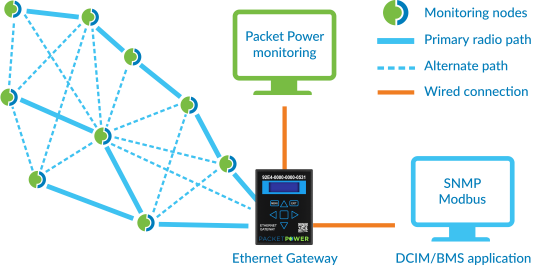
MONITOR IDENTIFICATION
Monitors can be identified by their unique 16-digit code (GUID) located on the face of each monitor as well as on the QR code on the monitor. These IDs will be used to identify the node in the Modbus register list, SNMP MIB table as well as EMX portal.

PROBE INSTALLATION
E302 monitors have two external ports for tracking additional temperature points using probes. Probes are available in lengths up to 15 m. The ports are labeled as T1 and T2. The E302 monitor also has an internal temperature sensor requiring no probe.
See available temperature probes.

LED INDICATORS
Monitors are equipped with a red and green LED which can be seen looking through the face of the module. The LEDs light up only under certain conditions to optimize battery life.
POWER UP: When the battery tab is removed or a new battery is installed the red LED will blink for 60 seconds to indicate that it is in configuration mode.
COMMUNICATIONS STATUS: When monitors transmit, a red LED will blink if the transmission is not successful. If the transmission is successful, a green LED will blink. (By default, in current monitor firmware versions there is a variable period of one to four minutes between transmissions, with the more frequent rate used when data values are changing. Older versions default to every 30 seconds.)
UPGRADE MODE: When the monitor enters upgrade mode the red LED will flash indicating that the monitor is ready to accept a firmware upgrade. The green LED will toggle on and off during this time to indicate that data is being transmitted until the upgrade is complete.
BATTERY REPLACEMENT
The lithium coin cell battery can be replaced by removing the two screws on the back of the module. It is recommended that the battery be replaced with a Panasonic CR2450 lithium coin cell or equivalent capacity (600 mAh) cell to ensure the stated battery life.

Battery life is dictated by a number of factors including beacon rate, ambient temperature and quality of battery used. In typical conditions the monitor is set to transmit every 15 seconds which will result in a battery life in excess of two years. A greater battery life can be achieved by using a longer interval between transmissions.
BEACON RATE
Beacon rate is the time between transmissions to the Gateway. The default beacon rate varies based on the firmware version your unit is on. Versions before 32.14 will transmit every 30 seconds. Version 32.14 and later will transmit every minute if the temperature or relative humidity is changing significantly and every four minutes if not. This can be changed by Packet Power prior to delivery. Altering the beacon rate will affect the battery longevity.
FIRMWARE UPDATES
Monitor firmware can be updated wirelessly in the field. Note that the monitors must be communicating with the Gateway. Reference the correct upgrade process based on your Gateway version.
Ethernet Gateway Version 4 - Monitoring Node Firmware Upgrade Procedure
Ethernet Gateway Version 3 - Monitoring Node Firmware Upgrade Procedure
DATA ACQUISITION OPTIONS
Data from the monitors can be viewed in the following ways:
- By polling the Gateway Console using a browser and viewing data for specific nodes. For more information on using the Gateway Console, select the link below that corresponds to the Gateway model being used.
Gateway Version 4 Console
Gateway Version 3 Console
- Via Modbus TCP / IP using the Ethernet / network connection from the Gateway using a third party monitoring system. See Modbus TCP/IP Data Acquisition
- Via SNMP using the Ethernet / network connection from the Gateway using a third party monitoring application. See SNMP Implementation
- Via the Packet Power EMX portal, a subscription based online service. Contact your Packet Power representative or email support@packetpower.com if you'd like an account. To access data using the EMX portal see the following links:
EMX Users Guide
Configuring the Gateway (version 4) for EMX
TECHNICAL SPECIFICATIONS (E300 and E302)
MEASUREMENT
Temperature readings: ±0.3°C at 0.1°C resolution; readings available in °C or °F
Temperature probe range: -30° to 70°C (-22° to 158°F)
Monitor internal temperature range: 0° to 50°C (32° to 122°F)
Relative humidity readings: 0 to 100% RH at ±2% RH at 0.1% resolution
COMMUNICATIONS
Operating frequency: 2.4 GHz (frequencies vary by region)
Wireless network protocol: Frequency hopping self-configuring load-balancing mesh
Data output from Gateway: HTTPS to Packet Power EMX running locally or as cloud service; SNMP V1/V2c/V3; Modbus TCP/IP; EtherNet/IP; MTConnect
Firmware updates: Wireless
Typical transmission range: 10 to 30 meters indoors between any two devices in mesh network
Antenna: Fully enclosed, fixed configuration
Monitoring unit to gateway ratio: Up to 25 monitoring units per gateway with battery powered devices
Multi-site support: Yes
Encryption: 128-bit encryption (Gateway)
Radio Certifications: FCC, Industry Canada and CE / IEC
ENVIRONMENTAL & MECHANICAL
Operating temperature: 0° to 50°C (32° to 122°F)
Operating humidity: 10% to 90% non-condensing
Water and dust resistance: Indoor use
Device size: 56 mm x 40 mm x 19 mm (2.2 in x 1.6 in x 0.75 in)
Device weight: 20 g (0.7 oz)
Power supply: Lithium coin cell battery
Estimated battery life: 4+ years