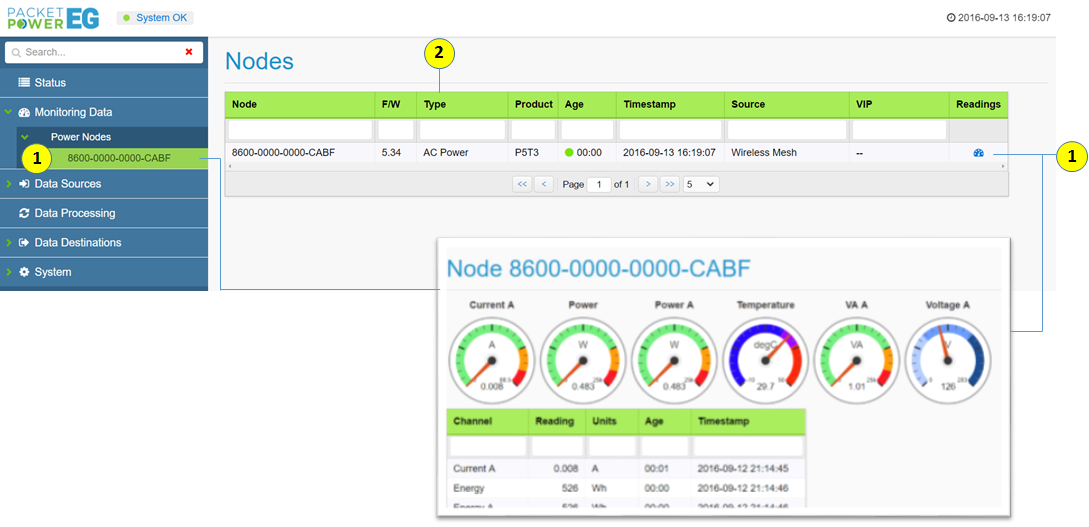The Monitoring Data tab exposes all the nodes (monitors) associated with the Gateway. The sub menu will show associated nodes by type (power or environmental) along with their GUID.
(1) Clicking on a specific node ID will expose the “readings” for that node. Likewise the readings for a specific node can also be exposed by clicking on the “readings” icon.
(2) Nodes table headings
Node: Monitoring node 16 digit user ID (GUID)
F/W: Firmware version of monitoring node
Type: Monitor type (i.e. AC power monitor, environmental monitor)
Product: Product model name
Age: Duration online
Time stamp: Time reported by node
Source: Where the data is originating from (wireless mesh network, other Gateway or third party device)
VIP: Virtual IP address (used in SNMP applications)
Readings: Exposes readings from the device